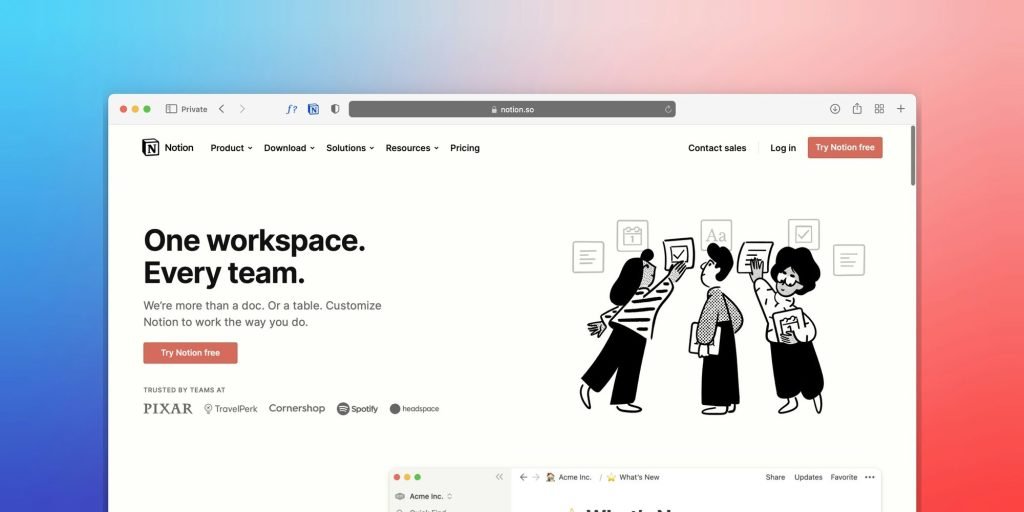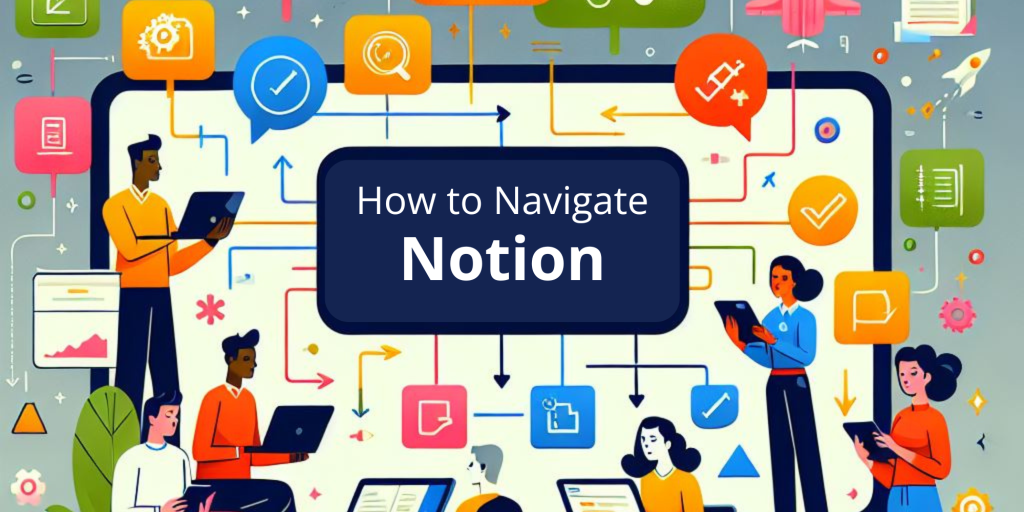Ready to unlock the power of Notion?
Notion Essentials Fast Track is a comprehensive and free tutorial to help you get started with Notion. It’s organized in a specific way to get you familiarized with the tool while putting into practice what you are learning to avoid feeling overwhelmed and master Notion quickly.
Upon course completion, you will be able to:
- Navigate Notion’s interface with confidence
- Properly apply all features available in Notion
- Understand and leverage Notion Blocks
- Effectively use Notion Pages writing and editing features
Hello, my name is Carlos Ayala. I am a Notion-certified expert, knowledge management consultant, and certified brain health optimization coach.
My goal with this information and these tutorials is to help you master Notion so you can start building today the solutions of tomorrow, either for yourself, other people, or businesses who want to organize and manage information to achieve a clear goal.

Just like any new tool, you will quickly learn Notion by watching and doing. The course is composed of three lessons, each providing detailed explanations, steps with screenshots, and real examples so you can follow along. Additionally, you can duplicate my free templates so you can explore what is possible in Notion.
Ready to begin? I strongly recommend starting with Lesson 1: How to Navigate Notion and continue with lesson 2 and 3 in order.
I know you might be eager to dive right in and jump between lessons, but as a brain optimization coach, I’ve had the privilege of witnessing firsthand how the brain best absorbs and retains information. This insight has led me to make a promise: all the content I create, including this course, will follow a specific learning structure designed to optimize the brain’s natural learning process.
Here’s why: Our brains thrive on structured learning and spaced repetition. Just like building a strong foundation for a house, a logical progression in information helps your brain solidify concepts and retain knowledge for the long term. Imagine trying to build a roof before all the walls are even up – it wouldn’t be very sturdy, would it?
Think of this course as a brain-boosting adventure! Each lesson builds upon the previous one, gradually equipping you with the skills and knowledge to master Notion. You’ll avoid feeling overwhelmed and instead experience the satisfaction of progressively unlocking new functionalities and creating powerful systems within your Notion workspace.
Trust the process! By following this carefully crafted learning journey, you’ll not only learn the “what” and “how” of Notion, but also develop a deep understanding that empowers you to truly optimize your workflow and unleash your productivity potential.
Join 5,000+ subscribers to get actionable tips, resources, and tools to stay productive and leverage Notion.
Notion Essentials Fast Track Lessons
Feeling lost in Notion? This guide is designed to help you understand the key elements of Notion’s interface, features, and functionalities.
Leverage the extensive capabilities of Notion blocks, the fundamental elements that allow you to create rich, dynamic, and engaging pages.
In this hands-on lesson, you will create a personal Dashboard page that reflects your current interests and goals to keep you organized and motivated.
Using and adopting Notion will require you to have a growth mindset and a willingness to experiment. To fully leverage its potential, embrace its flexibility, customize your workspace, and be open to new ways of organizing information. By adopting this mindset, you’ll have the power to overcome the learning curve and transform your productivity and organization.
Remember, Notion is a powerful tool that can be adapted to fit any need. Use it to create solutions that can help individuals and businesses streamline their workflows, improve efficiency, solve problems, and achieve their goals.
I encourage you to check out my other courses to help you become a Notion expert. Your dedication will payoff.
The Notion Databases Mastery is a comprehensive guide to help you harness the full potential of Notion’s powerful database functionality.
The Notion Formulas 2.0 course explores the formula components, terminology used, and how the formula editor works. You will learn how to write your own formulas to perform calculations and manipulate data.
You can also take action and accelerate your Notion learning journey with my free Mastering Notion: From Zero to Heroe complete course.